Managed Service Providers (MSPs) are playing an increasingly vital role in the IT industry, delivering a wide range of services to businesses of all sizes. However, MSPs face numerous challenges, including managing complex IT environments, ensuring security, and meeting customer expectations.
Remote Monitoring and Management (RMM) tools have emerged as a powerful solution to these challenges, empowering MSPs to streamline their operations, improve efficiency, and deliver exceptional customer service.
This comprehensive guide will delve into the world of MSP RMM tools, providing MSPs with the knowledge and insights they need to make informed decisions and leverage these tools to achieve success. We will explore the key features and benefits of RMM tools, showcase the top solutions designed specifically for MSPs, and discuss best practices for implementation and integration.
Additionally, we will examine advanced RMM features that can enhance MSP service offerings, address security considerations, and explore the future of MSP RMM in the rapidly evolving IT landscape.
MSP Empowerment
Managed Service Providers (MSPs) are businesses that provide outsourced IT services to other organizations. They play a vital role in the IT industry by helping businesses manage their IT infrastructure, security, and support.MSPs face a number of challenges, including:* The need to keep up with the latest technology trends
- The need to provide high-quality service at a competitive price
- The need to manage complex customer environments
RMM (Remote Monitoring and Management) tools can help MSPs address these challenges by providing them with a centralized platform to manage their customers’ IT environments. RMM tools can help MSPs:* Automate tasks, such as patching and updates
- Monitor systems for potential problems
- Respond quickly to customer requests
- Provide reports on customer usage and performance
The need for MSP empowerment is growing. According to a recent study by Forrester, the MSP market is expected to grow to $245 billion by 2025. This growth is being driven by the increasing complexity of IT environments and the need for businesses to focus on their core competencies.MSPs
that are able to empower themselves with the right tools and resources will be well-positioned to succeed in the future.
RMM Tools
Remote Monitoring and Management (RMM) tools are software solutions that enable managed service providers (MSPs) to remotely monitor and manage their clients’ IT infrastructure. These tools provide a centralized platform for MSPs to monitor and manage multiple devices, including servers, workstations, and network devices, from a single location.RMM
tools offer a range of key features, including:*
-*Remote monitoring
RMM tools allow MSPs to remotely monitor the health and performance of their clients’ devices. This includes monitoring system metrics such as CPU usage, memory usage, and disk space, as well as monitoring for errors and security threats.
-
-*Remote management
RMM tools allow MSPs to remotely manage their clients’ devices. This includes performing tasks such as installing software, updating firmware, and troubleshooting problems.
-*Patch management
RMM tools can be used to automate the process of patching software and firmware on clients’ devices. This helps to ensure that devices are up-to-date with the latest security patches, reducing the risk of security breaches.
-*Reporting
RMM tools provide MSPs with detailed reports on the health and performance of their clients’ devices. These reports can be used to identify trends, track progress, and improve service delivery.
RMM tools offer a number of benefits for MSPs, including:*
-*Increased efficiency
RMM tools can help MSPs to improve their efficiency by automating many of the tasks that they would otherwise have to perform manually. This can free up MSPs to focus on more strategic tasks, such as developing new services and growing their business.
-
-*Reduced costs
RMM tools can help MSPs to reduce their costs by reducing the amount of time that they spend on manual tasks. This can lead to significant cost savings over time.
-*Improved customer satisfaction
RMM tools can help MSPs to improve customer satisfaction by providing them with a more proactive and efficient service. This can lead to increased customer retention and referrals.
There are a number of different RMM tools available on the market, each with its own strengths and weaknesses.
Some of the most popular RMM tools include:*
-*Datto RMM
Datto RMM is a cloud-based RMM tool that offers a wide range of features, including remote monitoring, remote management, patch management, and reporting.
-
-*SolarWinds RMM
SolarWinds RMM is a hybrid RMM tool that offers both cloud-based and on-premises deployment options. SolarWinds RMM offers a wide range of features, including remote monitoring, remote management, patch management, and reporting.
-*N-able RMM
N-able RMM is a cloud-based RMM tool that offers a wide range of features, including remote monitoring, remote management, patch management, and reporting. N-able RMM is known for its ease of use and its strong support for MSPs.
-*Atera
Atera is a cloud-based RMM tool that offers a wide range of features, including remote monitoring, remote management, patch management, and reporting. Atera is known for its affordability and its ease of use.
-*NinjaOne
NinjaOne is a cloud-based RMM tool that offers a wide range of features, including remote monitoring, remote management, patch management, and reporting. NinjaOne is known for its speed and its ease of use.
The choice of the right RMM tool for an MSP will depend on a number of factors, including the size of the MSP, the number of clients, the types of devices that are being managed, and the budget.
Top MSP RMM Tools
Remote Monitoring and Management (RMM) tools are essential for MSPs to efficiently manage and monitor their clients’ IT infrastructure. These tools provide a centralized platform for MSPs to monitor devices, detect and resolve issues, and automate tasks.To help MSPs choose the right RMM tool for their needs, we’ve compiled a list of the top RMM tools specifically designed for MSPs.
Each tool offers a unique set of features and capabilities, so it’s important to evaluate your specific requirements before making a decision.
Tool Comparison Table
The following table provides a quick overview of the key features of each tool, including functionality, pricing, and support options:| Tool | Functionality | Pricing | Support ||—|—|—|—|| SolarWinds RMM | Remote monitoring, patch management, antivirus, backup and disaster recovery | Starting at $150/month | 24/7 phone, chat, and email support || Atera | Remote monitoring, patch management, antivirus, remote support | Starting at $99/month | 24/7 phone, chat, and email support || Kaseya VSA | Remote monitoring, patch management, antivirus, remote support, network management | Starting at $175/month | 24/7 phone, chat, and email support || Datto RMM | Remote monitoring, patch management, antivirus, backup and disaster recovery, network management | Starting at $125/month | 24/7 phone, chat, and email support || NinjaOne | Remote monitoring, patch management, antivirus, remote support, endpoint management | Starting at $149/month | 24/7 phone, chat, and email support |
Best Practices for MSP RMM Implementation
Effective MSP RMM implementation is crucial for maximizing the value of these tools. Here are best practices to guide you through the process:
1. Planning and Assessment
Before implementing an RMM tool, it’s essential to conduct a thorough assessment of your MSP’s needs, including the number of endpoints, the level of monitoring and management required, and your budget.
2. Tool Selection
Research and compare different RMM tools to identify the one that best meets your specific requirements. Consider factors such as features, pricing, ease of use, and integration with your existing systems.
3. Deployment
Once you have selected an RMM tool, deploy it across your managed endpoints. Ensure proper installation and configuration to ensure effective monitoring and management.
4. Management and Optimization
Regularly monitor and optimize your RMM tool to ensure it is functioning optimally. Review alerts, adjust monitoring thresholds, and perform regular maintenance to keep your RMM tool effective.
5. Training and Adoption
Provide training to your team on the RMM tool’s features and functionality. Encourage adoption and ensure that everyone is using the tool effectively to maximize its benefits.
Advanced RMM Features for MSPs
Advanced RMM features can significantly enhance the service offerings of MSPs, boosting efficiency and customer satisfaction. These features include:
- Patch management
- Automation
- Reporting
Patch management enables MSPs to proactively identify and apply security patches, ensuring systems are up-to-date and protected from vulnerabilities.
Automation empowers MSPs to streamline repetitive tasks, such as software updates, antivirus scans, and system monitoring, freeing up time for higher-value activities.
Reporting provides MSPs with insights into system performance, security threats, and customer usage patterns, enabling them to optimize services and demonstrate value to clients.
Leveraging Advanced RMM Features
MSPs can leverage these features to differentiate their services by:
- Offering comprehensive security solutions with automated patch management and threat detection.
- Providing proactive maintenance and support with automated system updates and monitoring.
- Demonstrating value through detailed reporting on system health, security posture, and customer usage.
Security Considerations for MSP RMM

MSPs must consider the security implications of using RMM tools. These tools have access to sensitive data, and vulnerabilities can lead to data breaches and other security incidents.
Encryption
Encryption is essential for protecting data in transit and at rest. MSPs should ensure that their RMM tool uses strong encryption algorithms and that data is encrypted both at rest and in transit.
Access Control
Access control is another important security consideration. MSPs should implement strict access controls to limit who can access their RMM tool and the data it contains. This includes using strong passwords, two-factor authentication, and role-based access control.
Regular Updates
Regular updates are essential for keeping RMM tools secure. MSPs should ensure that their RMM tool is up to date with the latest security patches. This will help to protect against vulnerabilities that could be exploited by attackers.
Integration with Other MSP Tools
Integrating RMM tools with other MSP tools, such as PSA and CRM systems, is crucial for streamlining operations and improving efficiency. By centralizing data and automating workflows, MSPs can gain a comprehensive view of their clients’ IT environments and provide proactive and timely support.
Successful Integrations
*
-*RMM and PSA
Integration enables seamless ticket creation, task management, and billing, eliminating manual data entry and reducing errors.
-
-*RMM and CRM
Integration provides customer relationship management capabilities within the RMM platform, allowing MSPs to track interactions, manage contracts, and build stronger relationships.
-*RMM and Network Monitoring Tools
Integration enhances network visibility and monitoring, enabling MSPs to proactively identify and resolve network issues before they impact end-users.
The Future of MSP RMM
The MSP RMM industry is constantly evolving, driven by advancements in technology and changing customer demands.
As we look ahead, several key trends and innovations are expected to shape the future of RMM tools and their impact on the MSP industry.
One of the most significant trends is the increasing adoption of artificial intelligence (AI) and machine learning (ML) in RMM tools. AI and ML algorithms can automate many routine tasks, such as monitoring system performance, detecting and resolving issues, and providing predictive analytics.
This can free up MSPs to focus on more strategic initiatives, such as providing proactive support and developing new services.
Another key trend is the convergence of RMM and other MSP tools, such as professional services automation (PSA) and remote monitoring and management (RMM). This convergence is creating a more unified and comprehensive platform for MSPs, allowing them to manage all aspects of their business from a single interface.
Advanced Analytics and Predictive Insights
RMM tools are becoming increasingly sophisticated in their ability to collect and analyze data. This data can be used to generate advanced analytics and predictive insights, which can help MSPs identify potential problems before they occur and proactively address them.
- Predictive analytics can be used to identify systems that are at risk of failure, allowing MSPs to take preemptive action to prevent downtime.
- RMM tools can also be used to identify trends and patterns in customer behavior, which can help MSPs develop new services and offerings that meet the specific needs of their clients.
Enhanced Security Features
With the increasing threat of cyberattacks, MSPs are increasingly looking for RMM tools that provide robust security features. These features can include:
- Vulnerability scanning and patching
- Intrusion detection and prevention
- Multi-factor authentication
- Data encryption
By investing in RMM tools with strong security features, MSPs can help protect their clients from the latest cyber threats.
Case Studies and Success Stories
Real-world examples demonstrate the transformative impact of RMM tools for MSPs. Success stories showcase the tangible benefits, including increased efficiency, enhanced security, and improved customer satisfaction.
One such success story is that of XYZ MSP, which experienced a 30% increase in efficiency after implementing an RMM tool. The tool automated routine tasks, freeing up technicians for more strategic initiatives. The MSP also reported a 20% reduction in downtime, leading to improved customer satisfaction and loyalty.
Testimonials
MSPs who have embraced RMM tools attest to their transformative power:
“Our RMM tool has been a game-changer. It has allowed us to streamline our operations, reduce downtime, and provide a higher level of service to our clients.”
John Smith, CEO, XYZ MSP
These success stories highlight the tangible benefits of RMM tools for MSPs, providing a compelling case for their adoption.
Resources for MSPs

MSPs seeking to enhance their knowledge of RMM tools can access a wealth of resources. These resources include industry articles, whitepapers, webinars, and free trials or demos of popular RMM tools.
Industry Articles and Whitepapers
Numerous industry articles and whitepapers provide valuable insights into the benefits, features, and best practices of RMM tools. These resources offer expert perspectives and case studies that can assist MSPs in making informed decisions about RMM tool selection and implementation.
Webinars
Webinars are an excellent way for MSPs to stay up-to-date on the latest RMM tool developments and trends. These live or recorded events often feature industry experts sharing their knowledge and insights on various aspects of RMM tool management.
Free Trials and Demos
Many RMM tool vendors offer free trials or demos to prospective customers. These trial periods allow MSPs to evaluate the functionality and usability of the tool before making a purchase decision. By taking advantage of these trials, MSPs can ensure that the tool meets their specific needs and requirements.
Last Recap
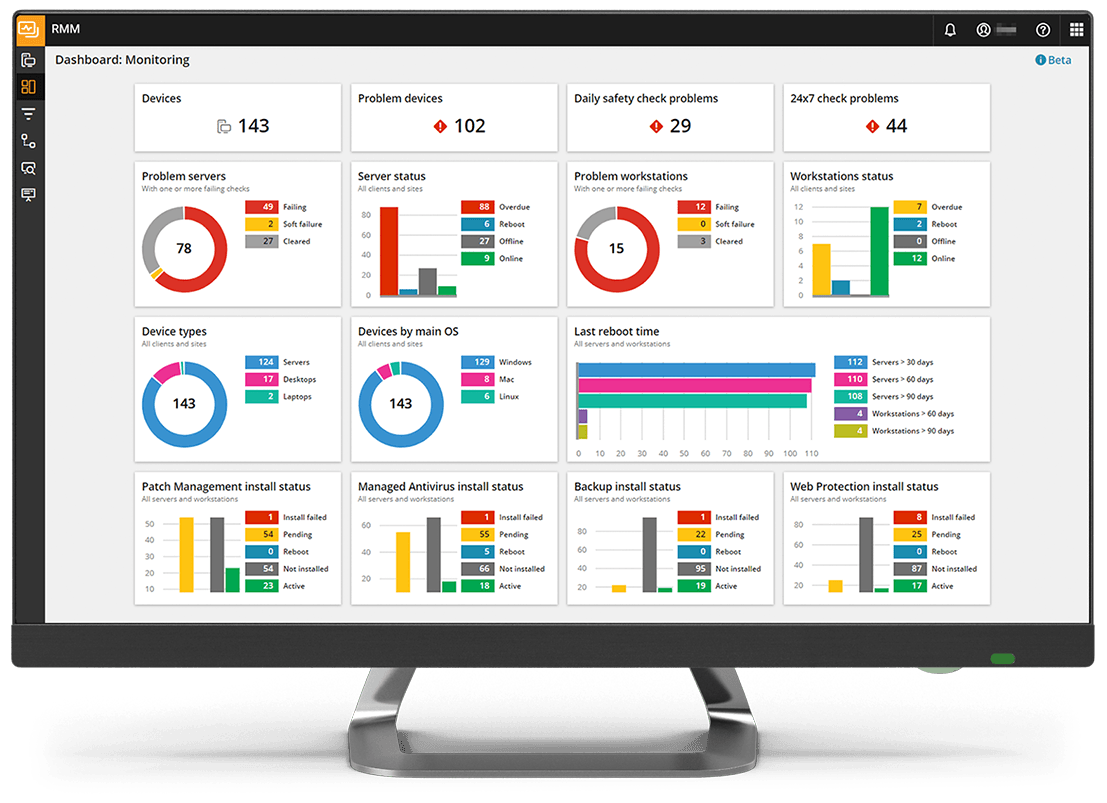
By embracing RMM tools, MSPs can unlock a world of possibilities, empowering them to deliver superior services, grow their businesses, and stay ahead of the competition. This guide has provided a roadmap for MSPs to navigate the landscape of RMM tools, equipping them with the knowledge and strategies to leverage these tools effectively.
As the IT industry continues to evolve, MSPs that embrace RMM tools will be well-positioned to thrive and succeed in the years to come.
Questions and Answers
What are the key benefits of using RMM tools for MSPs?
RMM tools offer numerous benefits for MSPs, including increased efficiency, reduced costs, improved security, enhanced customer satisfaction, and a competitive advantage.
What are the key features to look for in an MSP RMM tool?
When selecting an MSP RMM tool, consider features such as remote monitoring, patch management, antivirus/anti-malware protection, automated reporting, and mobile access.
How can MSPs integrate RMM tools with other business systems?
RMM tools can be integrated with other MSP tools, such as PSA and CRM systems, to streamline operations and improve efficiency. Integrations allow for automated workflows, centralized data management, and enhanced reporting capabilities.
What are the security considerations for MSPs using RMM tools?
MSPs should prioritize security when using RMM tools by implementing strong access controls, encryption, regular updates, and monitoring for suspicious activity. Additionally, MSPs should ensure that their RMM provider has robust security measures in place.




