In the ever-evolving realm of IT, the complexities of managing and monitoring IT infrastructure can be likened to navigating a labyrinth. Fortunately, Remote Monitoring and Management (RMM) solutions emerge as a guiding light, illuminating the path towards efficient and proactive IT operations.
This comprehensive guide delves into the intricacies of RMM solutions, empowering you to decipher their capabilities and harness their potential.
RMM solutions offer a multifaceted approach to IT management, encompassing monitoring, automation, and remote access. By unraveling the key features and implementation strategies, this guide equips you with the knowledge to optimize your IT infrastructure, streamline operations, and enhance security.
Introduction to RMM Solutions
Remote Monitoring and Management (RMM) solutions are software platforms that enable IT professionals to remotely monitor, manage, and maintain computer systems and networks. These solutions provide a centralized dashboard from which IT teams can track device performance, identify and resolve issues, and perform routine maintenance tasks, such as software updates and security patches.
RMM systems offer numerous benefits, including improved IT efficiency, reduced downtime, and enhanced security. However, implementing RMM solutions also comes with challenges, such as the cost of deployment and the need for skilled IT staff to manage the system.
Benefits of RMM Solutions
- Improved IT efficiency: RMM solutions automate many routine IT tasks, freeing up IT staff to focus on more strategic initiatives.
- Reduced downtime: By proactively monitoring devices and networks, RMM systems can identify and resolve issues before they cause downtime.
- Enhanced security: RMM solutions can help organizations improve their security posture by providing real-time monitoring for security threats and vulnerabilities.
Challenges of Implementing RMM Solutions
- Cost of deployment: RMM solutions can be expensive to deploy and maintain, especially for organizations with large IT infrastructures.
- Need for skilled IT staff: RMM systems require skilled IT staff to manage and maintain the system.
Key Features and Capabilities of RMM Solutions
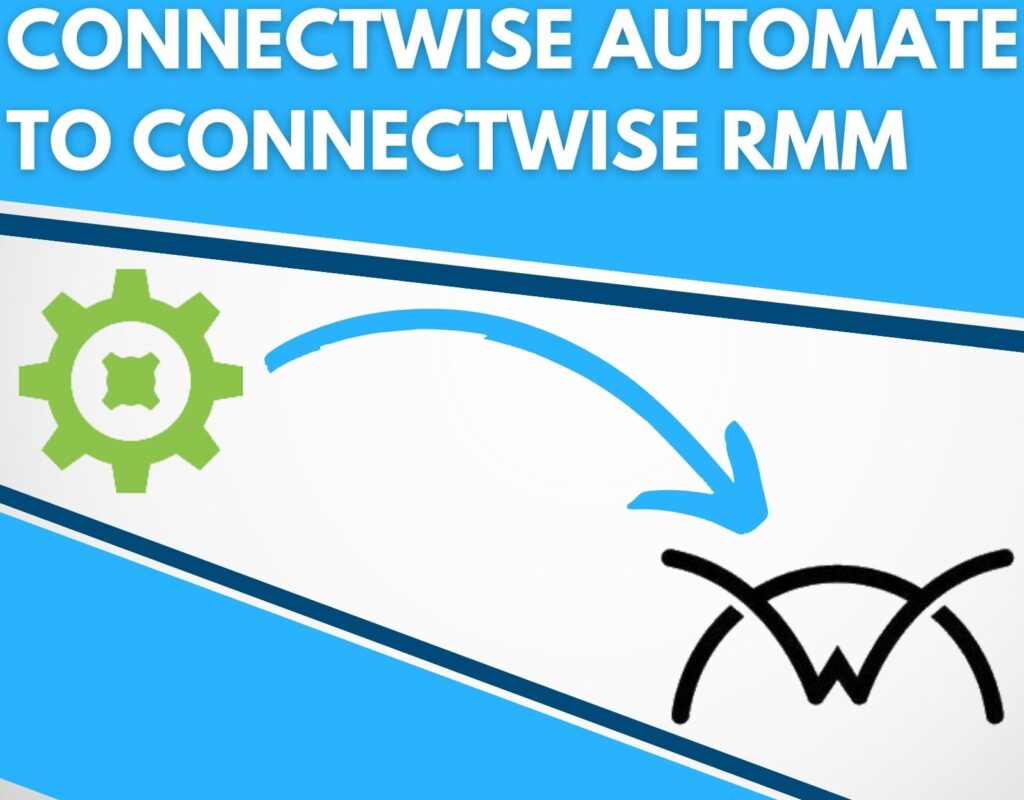
RMM solutions provide a comprehensive set of features and capabilities that enable MSPs to efficiently manage and monitor their clients’ IT infrastructure. These capabilities range from remote monitoring and management to automated patching and software deployment.
One of the key features of RMM solutions is their ability to monitor a wide range of IT assets, including servers, workstations, network devices, and cloud-based applications. This monitoring can be performed in real-time, allowing MSPs to quickly identify and resolve any issues that may arise.
Monitoring Capabilities
The monitoring capabilities of RMM solutions typically include:
- Hardware monitoring (e.g., CPU utilization, memory usage, disk space)
- Software monitoring (e.g., application performance, security patches)
- Network monitoring (e.g., bandwidth usage, latency, packet loss)
- Cloud monitoring (e.g., resource utilization, performance metrics)
Management Capabilities
In addition to monitoring, RMM solutions also provide a range of management capabilities, including:
- Remote control (e.g., remote desktop, command line)
- Patch management (e.g., automatic deployment of security patches)
- Software deployment (e.g., installation and configuration of software)
- Backup and recovery (e.g., automated backups of critical data)
Automation Capabilities
Finally, RMM solutions also offer a range of automation capabilities, which can help MSPs to streamline their operations and reduce the amount of time spent on manual tasks. These capabilities include:
- Automated alerts (e.g., notifications when specific thresholds are exceeded)
- Automated remediation (e.g., automatic resolution of common issues)
- Scheduled tasks (e.g., automatic execution of routine maintenance tasks)
- Scripting (e.g., creation of custom scripts to automate complex tasks)
Deployment and Implementation of RMM Solutions
Deploying and implementing an RMM solution is a critical step in leveraging its benefits. The process involves several stages, each of which requires careful planning and execution.
The first step is to select an RMM solution that aligns with your organization’s needs and goals. Consider factors such as the size of your network, the types of devices you manage, and the desired features and capabilities.
Agent Deployment
Once the RMM solution is selected, the next step is to deploy agents on the target devices. Agents are software programs that reside on each device and communicate with the RMM server. They facilitate remote monitoring, management, and automation.
Agent deployment can be done manually or through automated methods. Manual deployment involves installing the agent on each device individually, while automated deployment uses tools or scripts to deploy the agent across multiple devices simultaneously.
Configuration and Ongoing Maintenance
After the agents are deployed, they need to be configured to communicate with the RMM server and to monitor the desired parameters. Configuration involves specifying the IP address of the RMM server, the monitoring intervals, and the alerts to be triggered.
Ongoing maintenance is essential to ensure the RMM solution is operating effectively. This includes updating the agents with the latest software patches, monitoring the performance of the RMM server, and addressing any issues that may arise.
Monitoring and Alerting with RMM Solutions

RMM solutions provide comprehensive monitoring capabilities that allow IT teams to keep a close eye on the health and performance of their IT infrastructure. These solutions can monitor a wide range of metrics, including system uptime, disk space utilization, CPU usage, and network connectivity.
By continuously monitoring these metrics, RMM solutions can help IT teams identify potential issues before they become major problems.RMM solutions also offer a variety of alert and notification options that can be configured to notify IT teams of potential issues.
These alerts can be sent via email, SMS, or push notification, ensuring that IT teams are always aware of any issues that require their attention.
Types of Alerts and Notifications
RMM solutions can generate a variety of alerts and notifications, including:
- System alerts: These alerts are generated when a system experiences a critical event, such as a hardware failure or a software crash.
- Performance alerts: These alerts are generated when a system’s performance degrades below a certain threshold.
- Security alerts: These alerts are generated when a security threat is detected, such as a malware infection or an unauthorized access attempt.
- Compliance alerts: These alerts are generated when a system is not in compliance with a specific regulatory or security standard.
By configuring the appropriate alerts and notifications, IT teams can ensure that they are always aware of any issues that require their attention.
Patch Management with RMM Solutions

Patch management is crucial for maintaining the security and stability of IT systems. RMM solutions automate this process, reducing the risk of vulnerabilities and ensuring that systems are up-to-date with the latest security patches.RMM solutions offer various methods for patch deployment, including:*
-*Automated Patching
RMM solutions can automatically download and install patches based on predefined schedules or triggers.
-
-*Manual Patching
RMM solutions allow administrators to manually select and deploy patches as needed.
-*Third-Party Patching
RMM solutions can integrate with third-party patch management tools to provide a comprehensive patching solution.
To ensure successful patching, it’s essential to follow best practices such as:*
-*Testing Patches
Before deploying patches, test them in a non-production environment to identify potential issues.
-
-*Phased Deployment
Deploy patches gradually to a subset of systems to minimize disruption in case of unforeseen issues.
-*Regular Monitoring
Monitor systems after patching to ensure successful installation and no adverse effects.
Remote Control and Troubleshooting with RMM Solutions
RMM solutions provide robust remote control and troubleshooting capabilities, enabling IT teams to remotely access, monitor, and manage devices from a centralized console.
This allows them to resolve issues quickly and efficiently, reducing downtime and improving productivity.
RMM solutions typically offer various methods for remote access, including:
- Web-based remote control: Allows IT teams to access devices remotely through a web browser, providing a convenient and platform-independent solution.
- Client-based remote control: Requires the installation of a client software on the target device, offering more advanced features and customization options.
- SSH/Telnet: Provides command-line access to devices, enabling IT teams to perform complex troubleshooting and configuration tasks.
When using remote control tools, it is essential to follow best practices to ensure security and effectiveness:
- Use strong passwords: Set strong passwords for all remote access accounts to prevent unauthorized access.
- Enable two-factor authentication: Implement two-factor authentication for additional security.
- Limit access permissions: Grant only the necessary access permissions to remote users to minimize the risk of data breaches.
- Monitor remote access sessions: Regularly monitor remote access sessions to detect any suspicious activity.
- Use encryption: Ensure that all remote access sessions are encrypted to protect sensitive data.
Reporting and Analytics with RMM Solutions
RMM solutions offer robust reporting and analytics capabilities that empower IT teams to gain valuable insights into their IT infrastructure and operations. These solutions provide a centralized platform for collecting, analyzing, and presenting data, enabling IT professionals to make informed decisions and improve the efficiency of their IT operations.
RMM solutions can generate various types of reports, including:
- Asset reports provide a detailed inventory of all hardware and software assets within the managed environment, including information such as device type, operating system, software versions, and hardware specifications.
- Performance reports monitor and track the performance of IT infrastructure components, such as servers, workstations, and network devices. These reports can identify performance bottlenecks, resource utilization, and potential issues.
- Security reports provide insights into the security posture of the IT environment, including vulnerability assessments, security alerts, and compliance reports. These reports help IT teams identify and address security risks.
- Compliance reports assist organizations in meeting regulatory and industry compliance requirements by providing evidence of adherence to specific standards and regulations.
- Trend reports analyze historical data to identify patterns and trends in IT operations. These reports can help IT teams predict future needs, plan for capacity, and optimize resource allocation.
By leveraging the reporting and analytics capabilities of RMM solutions, IT teams can:
- Gain a comprehensive understanding of their IT infrastructure and operations.
- Identify and address potential issues proactively, reducing downtime and improving IT service delivery.
- Improve IT resource utilization and efficiency by identifying areas for optimization.
- Meet regulatory and compliance requirements more effectively.
- Make data-driven decisions to enhance IT operations and align with business objectives.
Integration with Other IT Tools
Integrating RMM solutions with other IT tools is crucial for streamlining IT operations and enhancing overall efficiency. It enables the seamless exchange of data and automation of tasks, reducing manual intervention and potential errors.
Various types of integrations can be performed, such as:
Data Synchronization
- Synchronizing data between RMM and ticketing systems allows for automatic ticket creation and updates based on alerts generated by the RMM.
- Integrating with asset management tools provides a comprehensive view of IT assets, including hardware and software inventory, and their management status.
Automated Actions
- Integrating with workflow automation tools enables the automation of tasks such as patch deployment, software updates, and security scans.
- Integrating with remote monitoring and management (RMM) solutions allows for remote access to endpoints, enabling IT technicians to perform tasks such as troubleshooting, software installation, and configuration changes.
Enhanced Reporting
- Integrating with business intelligence (BI) tools enables the creation of customized reports and dashboards that provide insights into IT performance and identify areas for improvement.
- Integrating with data analytics tools allows for the analysis of large datasets, enabling IT teams to identify trends and patterns, and make informed decisions.
Security Considerations for RMM Solutions
When implementing and using RMM solutions, security is paramount. RMM agents have extensive access to endpoints, communications can be sensitive, and data collected can be confidential. Here are key security considerations:
Securing RMM Agents
RMM agents should be secured to prevent unauthorized access and malicious activities. Best practices include:
- Implementing strong authentication mechanisms
- Restricting agent privileges
- Regularly patching and updating agents
- Monitoring agent activity for anomalies
Securing Communications
Communications between RMM agents and servers should be encrypted to protect sensitive data from interception. Secure protocols like TLS/SSL should be used, and network segmentation can further enhance security.
Securing Data
Data collected by RMM solutions, including system logs, performance metrics, and security events, should be protected. Measures include:
- Encrypting data at rest and in transit
- Implementing role-based access controls
- Regularly backing up data
Choosing the Right RMM Solution
Selecting the appropriate RMM solution for your organization necessitates a thorough evaluation process. Consider the following key factors:
Assess your organization’s IT environment, including the number of devices, operating systems, and applications managed. Determine the specific features and capabilities required to effectively monitor and manage your IT infrastructure.
Vendor Reputation and Support
- Research the vendor’s reputation and track record in the industry.
- Evaluate the vendor’s customer support offerings, including response times and technical expertise.
Scalability and Flexibility
- Ensure the RMM solution can scale to meet your organization’s growing needs.
- Consider the solution’s flexibility to adapt to changing IT environments and new technologies.
Integration and Compatibility
- Evaluate the RMM solution’s ability to integrate with other IT tools, such as ticketing systems, antivirus software, and network monitoring tools.
- Ensure compatibility with the operating systems and devices used in your IT environment.
Pricing and Licensing
- Compare the pricing models and licensing options offered by different vendors.
- Consider the total cost of ownership, including hardware, software, and ongoing support.
Deployment and Implementation
- Evaluate the ease of deployment and implementation of the RMM solution.
- Consider the vendor’s onboarding and training support.
Types of RMM Solutions
Different types of RMM solutions are available, each with its own strengths and weaknesses. Consider the following options:
- Cloud-based RMM: Hosted in the cloud, providing remote access and centralized management.
- On-premises RMM: Installed on-site, offering greater control and customization.
- Hybrid RMM: Combines cloud-based and on-premises features, providing flexibility and scalability.
Closing Summary
As you traverse the labyrinth of IT management, RMM solutions serve as an invaluable compass. They provide real-time visibility, proactive monitoring, automated patch management, and remote troubleshooting capabilities, empowering you to navigate the complexities of IT with confidence. By embracing the insights and best practices Artikeld in this guide, you can unlock the full potential of RMM solutions and transform your IT infrastructure into a well-orchestrated symphony.
Questions and Answers
What are the key benefits of implementing RMM solutions?
RMM solutions offer numerous benefits, including increased efficiency, proactive issue resolution, enhanced security, reduced downtime, and improved compliance.
What types of tasks can be automated using RMM solutions?
RMM solutions can automate a wide range of tasks, such as patch management, software updates, system monitoring, and alert notifications.
How do RMM solutions enhance security?
RMM solutions provide enhanced security by enabling proactive monitoring for vulnerabilities, automated patch management, and remote access control, mitigating security risks.




